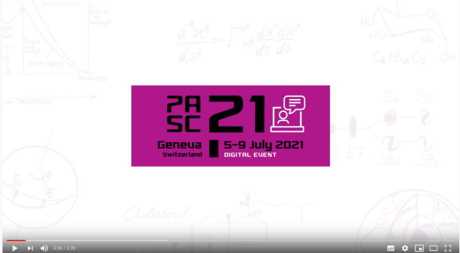Guidelines for Presentations
The conference will be delivered via a digital event platform. Registered participants were sent an account to access the platform on June 28, 2021. Should you not have received it, please check your spam box and look for an email sent from "info@pasc-conference.org" with the subject line "PASC21 Conference: Your Login Credentials." If you still cannot find it, kindly contact info@pasc-conference.org.
Parallel sessions on the program (Papers, Minisymposia and Poster Sessions) will have a zoom backend. Connection details will be provided from within the platform one day prior to your session. If you do not have a zoom account, for the best experience we invite you to create a free account at the following page: zoom.us/signup
Presentations will be given live (not pre-recorded), and papers and minisymposia sessions will be recorded for re-watching at participants' own leisure.
In order to preserve the informal environment that has characterized PASC Conferences so far, we have decided to hold the paper and minisymposium sessions as regular zoom meetings (rather than as webinars or other “view-only” attendee formats). This means that all participants can see who else is attending, can ask questions live (with audio and video where possible), and can use the text chat to ask questions or hold discussions amongst themselves.
You will be able to present your slides by sharing your screen as in a regular zoom meeting. The preferred format for presentations is 16:9.
After the scheduled finishing time of your session you can continue further discussions in the dedicated networking space, which is always open. Please decide on which room you will use (Old City, Mouettes, Carouge, Mont Salève or Park La Grange). Note: the maximum capacity of a networking room is 50 people.
Here are some technical tips that we recommend you follow when giving your presentation:
- Make sure you are in a quiet space.
- Make sure that the connection is stable (get wired if needed).
- Please test your camera and microphone before the conference to make sure everything is working well. Consider using a headset to improve the quality of your audio. As you test your camera make sure there is not too much light behind you.
- Look directly into the camera as it makes attendees feel that you are making eye contact with them.
There will be a volunteer in each parallel session who will open the zoom room, manage the layout that is being pushed out to the audience for papers and minisymposia presentations, and assist you with minor technical issues. The volunteer can contact our IT support if you run into any major technical difficulties.
Guidelines for Presentations in Papers Parallel Sessions
Your session chair will moderate the session and instruct you on how to proceed. The session chair is responsible for keeping a close eye on the chat and making sure that you get the opportunity to answer these questions at the end of your talk. We recommend encouraging live Q&A as much as possible, as it has a more interactive feel.
You are encouraged to join the zoom meeting 15 minutes prior to your session’s start.
Guidelines for Presentations in Minisymposia Sessions
The session chair will serve as moderator. It is the chair’s responsibility to keep a close eye on the chat as the session unfolds and to make sure that questions get answered after the presentation. The session chair should be ready to ask questions themselves to spark off further questions and discussion.
As an organizer, please join the zoom meeting 15 minutes prior to the start of your session. Whenever possible, it is recommended that also presenters join before the session start.
The session chair should present a very brief overview of the themes of the minisymposium (a couple of minutes), introduce the speakers and their topics, and facilitate a lively and interactive discussion amongst the speakers and audience throughout the session. Please try to keep the order of the speakers as published on the program. If a speaker is not present at their scheduled time, then you can ask if one of the other speakers is ready to talk in their slot. You should avoid 30-minute breaks in the middle of sessions: we prefer you finish the session early or finish the session with an open discussion.
Guidelines for Poster Presentations
During the Poster Session, scheduled on Tuesday, July 6, from 17:30 to 19:00 CEST (Central European Summer Time), the virtual space where your poster is displayed will also include zoom connection details to “breakout rooms” for the audience to click on in order to discuss the content of your research with you. You will be using the same link as the audience to access your breakout room.
Each poster will have its own breakout room. We recommend that you join 15 minutes before the Poster Session starts (i.e., at 17:15 CEST) so that you have the time to find your room before the audience joins, and test your camera, microphone, and the ability to share content from your desktop (e.g., a PDF of on your poster, or whatever you else you would like to share).